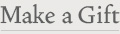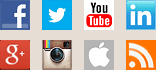Andrew Howlett and Alison Taylor |
Getting Connected: Technology and the Law School
Peter Trauernicht, A&S '09
Education and the learning process have always been deeply affected by the tools available to educators and students. As new tools are created and old ones replaced, the process of education evolves, with educators and students alike striving to be as effective as possible. Students and faculty at the Law School continue to adapt to a variety of new technologies, from taking notes on a laptop to maintaining audio recordings of lectures.
The most influential development has been wireless Internet access. Almost every student possesses a laptop, and with complete wireless coverage of the Law School they have access to a wealth of information wherever they go. Lexis and West Law are available online, as are many digital resources from the Morris Law Library. Where students once had to seek out these resources in specific locations, they are now available virtually anywhere, including classrooms.
Many students consider the laptops themselves valuable tools, especially for note taking.
“My laptop helps me organize my notes much more efficiently,” said Alison Taylor, a second-year. “It’s a lot easier to keep up with what the professor is saying, which makes my notes more accurate.”
Pen and paper haven’t yet gone the way of the dinosaur, but in most classes laptops predominate. Occasionally, students supplement their laptops with a notepad, while others still prefer using only traditional notebooks.
The unprecedented accessibility of the Internet has many advantages, but is not without drawbacks. Students can coordinate and work together more effectively, but the constant lure of email can be a detriment to focus in the classroom. Laptops bring with them a multitude of distractions. Social networking sites and online media are as available as academic resources, if not more so. Students today are more inclined to multitask, which places new demands on personal focus and discipline.
“I think our generation is very good at multitasking. Most of us find a balance that allows us to stay on track.” Taylor has a laptop and an iPhone which allows her to stay connected virtually everywhere she goes. “The distractions might be tempting, but ultimately I’m more interested in keeping pace in my classes.”
 |
| Nachbar, above, and Verkerke, below |
 |
Laptops provide many benefits to students, but they can change the classroom dynamic. Professor Thomas Nachbar prohibits laptops during his section of Constitutional Law for this very reason.
“Every Law School class includes a combination of content and concept,” he wrote in an email to his class at the beginning of the spring semester. His concern is that while laptops are wonderful tools for effectively capturing content, they actually make the concepts less accessible. “Notebooks, by virtue of both their form and function, interfere with that discussion, removing students from a participatory stance to an observational one.” While the students may have a clear understanding of the laws they have learned, there is a worry that they lose a deeper sense of how the laws are applied.
Nachbar does not prohibit laptops in all of his classes. “First-year classes are much more concept than content,” he says, and sets his guidelines accordingly.
Not all students are so easily convinced, however. Andrew Howlett, a second-year, thinks the benefits of laptops in the classroom are too useful to ever forsake.
“Laptops serve a very valuable research function. I can access any case or part of the U.S. Code online, for free, which means I don’t have to bring my heavy books to class, or in many cases (such as tax, where the entire tax code is online free to anyone who wants to look at it), buy them at all.”
Howlett agrees with Taylor that laptops help a great deal with note-taking.
“Sometimes there is so much information in a single class that it is literally impossible to write everything down; having a laptop helps with this, because you can type much faster than you can write.”
Ultimately, Howlett thinks that the detriments laptops might bring to a classroom are the responsibility and burden of the student.
“It’s also worth noting that the Law School requires students to have a laptop. What’s the logic in making students purchase an expensive computer and then not allowing them to use it in class?”
It’s hard to say whether laptops interfere with learning or are purely an enhancement to the process. But while laptops remain controversial, other tools developed from technology are more obviously useful. LawWeb is the school’s secured internal-network site, and gives students quick access to necessary information and resources.
Students can perform almost all the administrative tasks associated with their education through LawWeb, from course offerings to online registration, and even find out their grades at the end of the semester. Additionally, LawWeb provides consolidated access to career services, public service opportunities, and student organizations. Normally each would have to be sought out independently, but through LawWeb all are readily accessible to students.
LawWeb also gives students access to class materials and information. Most classes post at least the syllabus online, and it is not uncommon to find PowerPoint slides and digital readings as well. Perhaps most significantly, almost all exams are now completed electronically and submitted online. Students still have the option to handwrite if they prefer, but most use the electronic submission method.
One of the newest technologies to enhance the classroom has been audio recording. Many lectures are now recorded and made available to students. “The recordings can be very useful if you have to miss a class, or want to review a concept for further clarification,” Taylor explains. Rather than appealing for a copy of the notes from a peer, students can simply listen to the lecture and take their own notes. The recording is not a substitute for the classroom experience; cold-calling keeps students alert in the classroom.
Some professors are experimenting with new technologies in and out of the classroom. Professor Rip Verkerke established a new type of class homepage with an integrated Wiki and discussion forum. A Wiki is an online encyclopedia that can be as general or specific in subject as the authors wish. Wikis grow as contributors add content, most are free to be edited by anyone who knows about them.
Verkerke requires his students to contribute to the Wiki, and limits authoring and editing privileges to students in the class. Ultimately the Wiki provides thorough documentation of the course material and is available online. Students can post comments or questions on the material and share relevant findings through the discussion forum.
Most Wikis last longer than a semester, but that is not the case here.
“Because producing the pages from scratch is part of the learning process, I don’t want students to recycle or adapt material from prior years,” says Verkerke. “The goal of the Wiki and the forum is to create a space for students to continue their engagement with the subject outside of the classroom.”
Taylor, who is taking one of Verkerke’s classes, thinks the Wiki is a valuable educational tool.
“I found the Wiki helpful in preparing for the essay exams distributed throughout the semester. Professor Verkerke assigns every student a topic on the syllabus, and the student then posts a summary or outline on the Wiki that discusses the relevant issues for that particular subject. Contributing requires careful thinking about the material and the Wiki provides a comprehensive overview of the material once it is complete.”
There are some growing pains associated with the adoption of new techniques.
“Using the Wiki can take some getting used to,” says Taylor. “It’s a different format from traditional class involvement, and the technological barrier can be imposing to some, but my generation is good at adapting to technology, so I feel we’re suited to experimenting with this.”
Verkerke acknowledges that something so new to the educational process can be difficult to readily accept.
“I’m quite enthusiastic about the potential of these technological tools to increase student engagement and enrich the learning environment. But I’m also realistic about how difficult it can be to promote broad adoption of new methods.”
From pencil and paper to keyboards and monitors, the Law School has seen many changes in how students learn the law. Some of the changes seem minor. Students typing their notes instead of writing them doesn’t appear very complicated, but it can have a larger impact upon the way they pay attention in class and how they think about the material. New endeavors like Verkerke’s Wiki project point to new possibilities in cooperative learning and the development of new resources. Technology is hard to predict, but the students and faculty at Virginia Law are keeping pace.